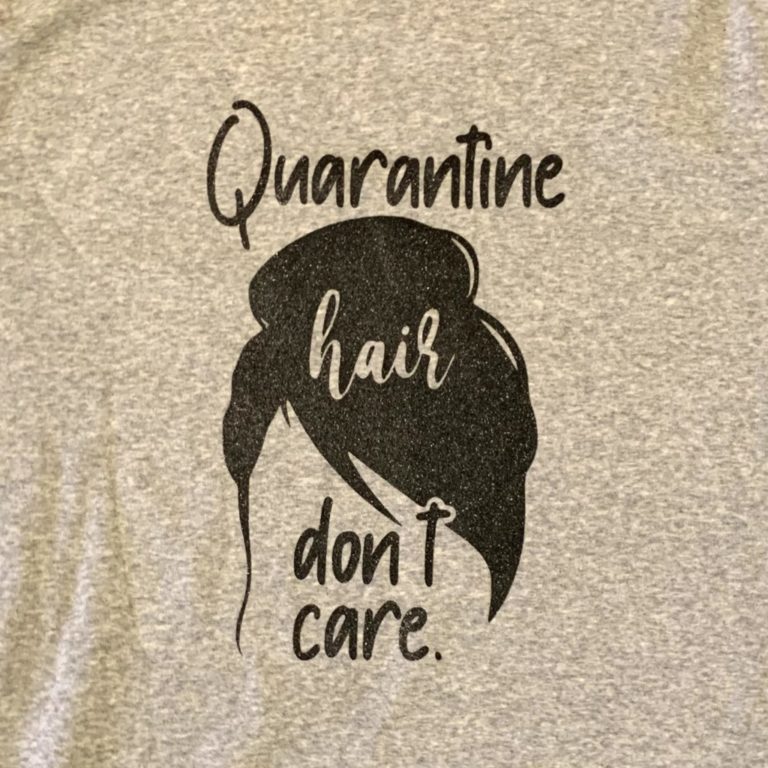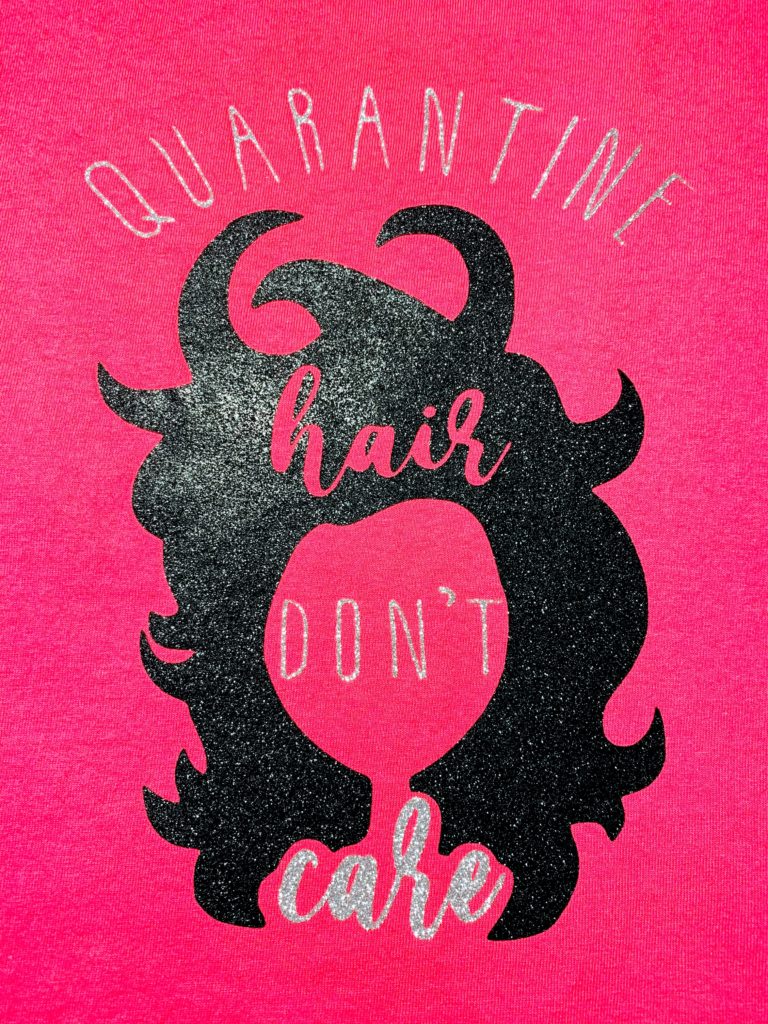Some of the links in this post are affiliate links. This means if you click on the link and purchase the item, I will receive an affiliate commission at no extra cost to you. All opinions remain my own. Please read my full disclosure for more info.
HTV Iron On
I designed these three quarantine SVG’s using Inkscape. They turned out so cute and look great on t-shirts. I started with one for myself. Then, I couldn’t pass up designing one for Miss P. She gets up and brushes her hair, but she misses this one spot on the back of her head everyday. Now that school is out, she makes a little fort on her bed and plays her tablet under the covers. Her hair ends up all static-y and messy because of the blankets. This design was perfect for her! After that, I designed the baby quarantine onesie for my new little Niece. She is just loving life and has no idea there’s a pandemic going on right now. <3
Go grab your FREE SVG file to make the onsie!
SUPPLIES
- T-shirt or onesie
- HTV (Heat Transfer Vinyl)
regular HTV
glitter HTV - SVG design (Download the baby quarantine file, for free, HERE.
TOOLS
- Cricut
- Cricut mat and weeding tools
I purchased this one from Amazon, here.
I purchased this set from Amazon, here.
HOW TO
- Download your FREE SVG file from my download page.
- Import it into your design software.
- Don’t forget to mirror the image if you are cutting it out of HTV.
- Iron the shirt vertically and horizontally to give you a placement guide.
- After cutting and weeding your design, fold it in half to find your center.
- Place the design on the shirt
- Iron [follow the directions for your HTV]
- TaDa!
BLOOPERS
The only shirt I had bloopers with was the baby onsie. First, I cut forgot to mirror the image before cutting it. Then, I ironed it on the onsie, but I accidentally melted the vinyl. I also didn’t place one of the hearts where it was supposed to be, so there was a gap.
I ended up getting another onsie and starting all over.