Make Your Own Kitchen Conversions Sign for Your Cabinet
I love to cook and bake, which is good because we have many mouths to feed! I’m always changing up recipes, and this handy little chart is just so convenient to have on the inside of my spice cabinet door.
I have wanted to do this for a long time. I have had pages cut out of magazines, handwritten notes, or pictures taped to the inside of my spice cabinet for years.
This looks way better than any of those. It’s such a nice visual!
Some of the links in this post are affiliate links. This means if you click on the link and purchase the item, I will receive an affiliate commission at no extra cost to you. All opinions remain my own. Please read my full disclosure for more info.
SUPPLIES
- Vinyl
- Transfer Tape
- Cardstock
- Laminator Pouch
TOOLS
- Cricut (or you can cut out your design with scissors)
- Scissors
- Laminator
- Weeding Tools
HOW TO
Step 1
First, I designed this graphic in Cricut Design Space.
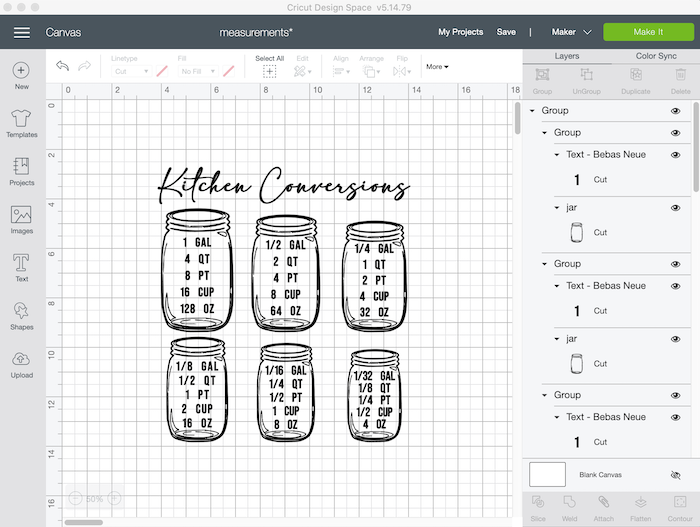
Step 2
Next, I designed this cute little image in Design Space.
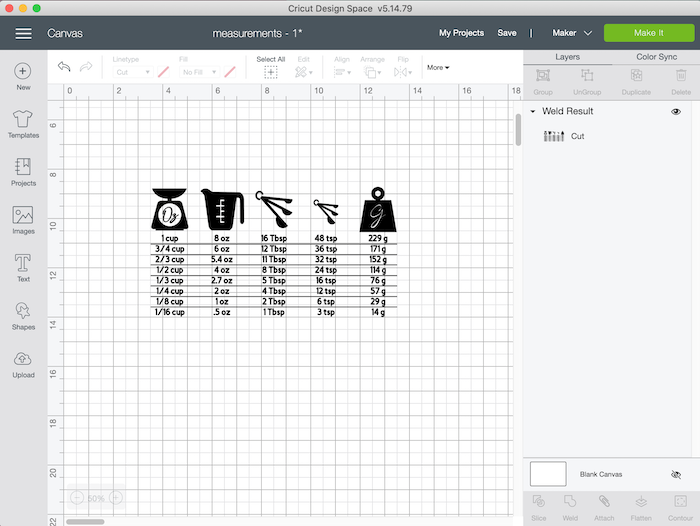
Step 3
I placed a piece of vinyl on my strong grip mat.

Step 4
Next, I cut out the first design on my Cricut.
I also cut the second design out but decided that the letters were so tiny, and there were so many of them.
I didn’t bother weeding them. Instead, I printed it out the dry measurements on card stock.

Step 5
I used a large piece of transfer tape. My transfer tape is very strong, so I use a blanket and rub the transfer tape on it a few time to make it a little less tacky.
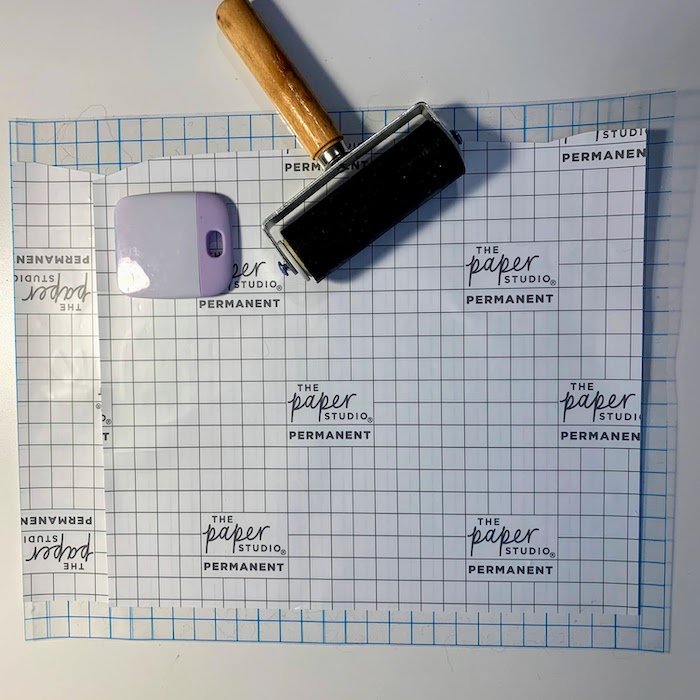
Step 6
I used rubbing alcohol to clean the inside of the cabinet door.
This removes any dirt and grease.

Step 7
The first thing I did was apply the card stock measurements. This way, I know where to place the vinyl.

Step 8
Here is the vinyl on the cabinet door with the transfer tape still on.
I used my Cricut tools to make sure the vinyl was on the door very well and then peeled off the transfer tape.
When I was done, I wasn’t happy with the card stock on the bottom.
So, I printed it out again and put a frame around it.

Step 9
This time I used my corner punch to round out the corners.
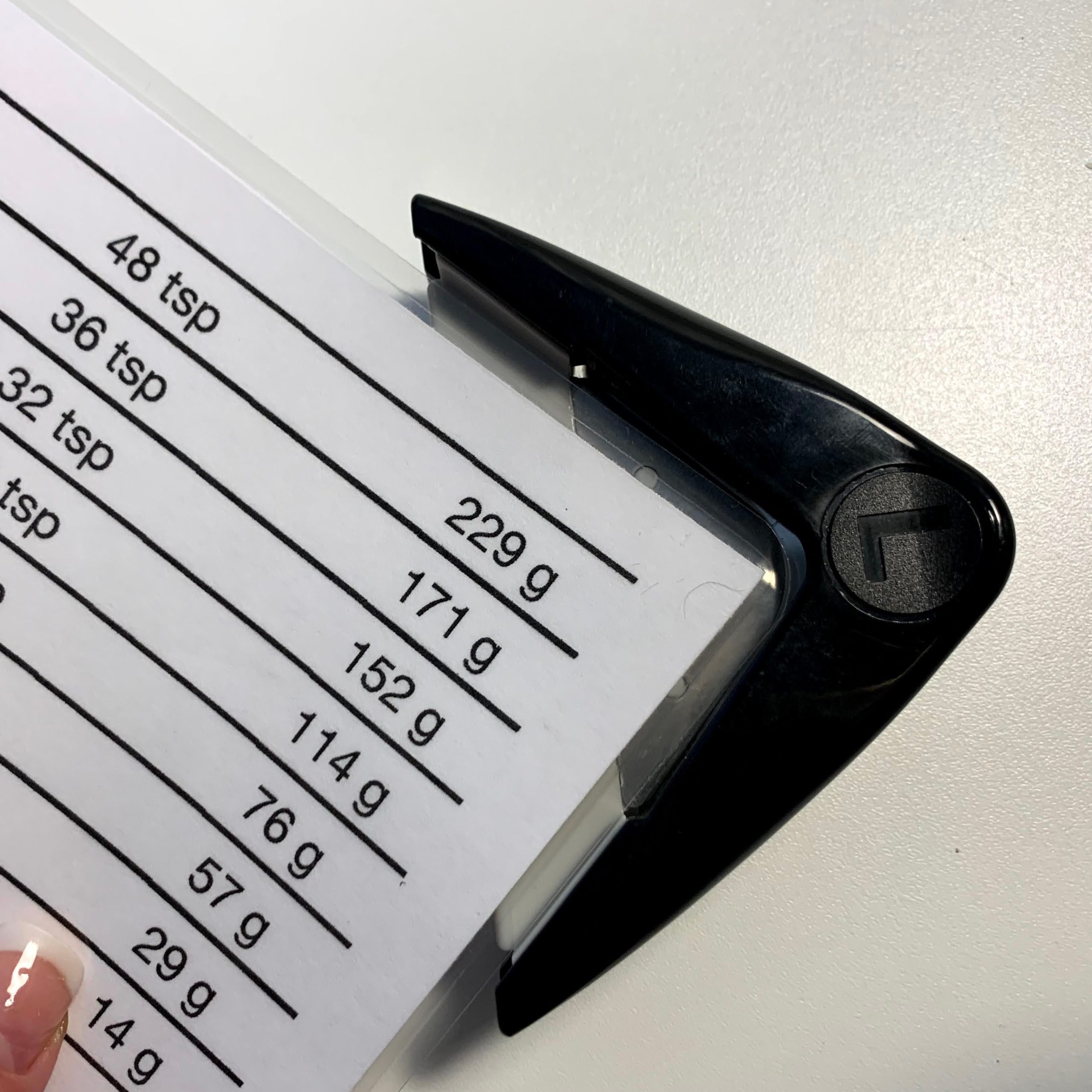

BLOOPERS
I would have rather had the measurements that I printed onto card stock cut out of vinyl instead. But those darn letters were so small! And there were so many!
But, the print out was an excellent alternative.

